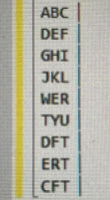Recently I came across a situation where I need to find whether a particular column has an integer value or varchar...there could be many ways to find the outcome however found the below query which is very simple.
Let us say we have a table called EMPLOYEE and ID is a varchar column, I need to find records which as integer or char.
SELECT * FROM EMPLOYEE
WHERE ID LIKE '%[^0-9]%' -- Looks for 0-9
OR ID LIKE '_%-%' -- Looks for the '-' other than 1st position.